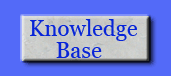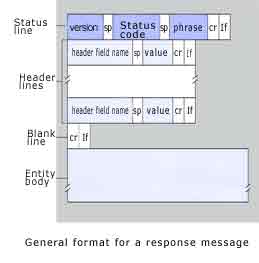| |
This response message has three sections: the initial status line, six header lines, and
the entity body. The entity body is the meat of the message—it contains the requested
object itself (represented by data data data data…). The status line has three fields: the
protocol version field, a status code, and a corresponding status message. Looking at the
header lines, we see the server uses the Connection: close message. The Date: header line
indicates the time and date when the HTTP response was created and sent by the server.
This is not the time when the object was created or last modified, it is the time when the
server retrieves the object from its file system, inserts the object into the response message
and send the response message. The Server: header line indicates the message was generated
by and Apache Web server; it is analogous to the User-agent: header line in the HTTP
request message. The Last-Modified: header is critical for object caching, both in local client
and in network cache servers. The Content-Length: header line indicates the object in the
entity body is HTML text.
The status code and associated phrase indicate the result of the response. A browser will
generate header lines as a function of the browser type and version, the user browser
currently has a cached, but possibly out of date version of the object. Web servers behave
similarly: There are different products, versions, and configurations, all of which influence
which header lines are included in response messages. |